Overview
Tableau's integration with Spendflo introduces a robust system for managing licenses efficiently, empowering organizations to oversee user access and optimize license usage directly from the Spendflo App. This integration simplifies the process of monitoring Tableau licenses and maximizing license utilization.
Features
Real-time License Monitoring: The Tableau integration within Spendflo offers real-time insights into license usage. Administrators can identify inactive users and adjust license distribution accordingly to optimize resources.
Efficient User Access Control: Deactivate Tableau users directly from Spendflo, simplifying access management. This feature enables swift revocation of access for inactive users or those who no longer require Tableau access.
Steps to install Tableau Integration
1. Go to app.spendflo.com & click on Settings -> Platform Settings -> Integrations
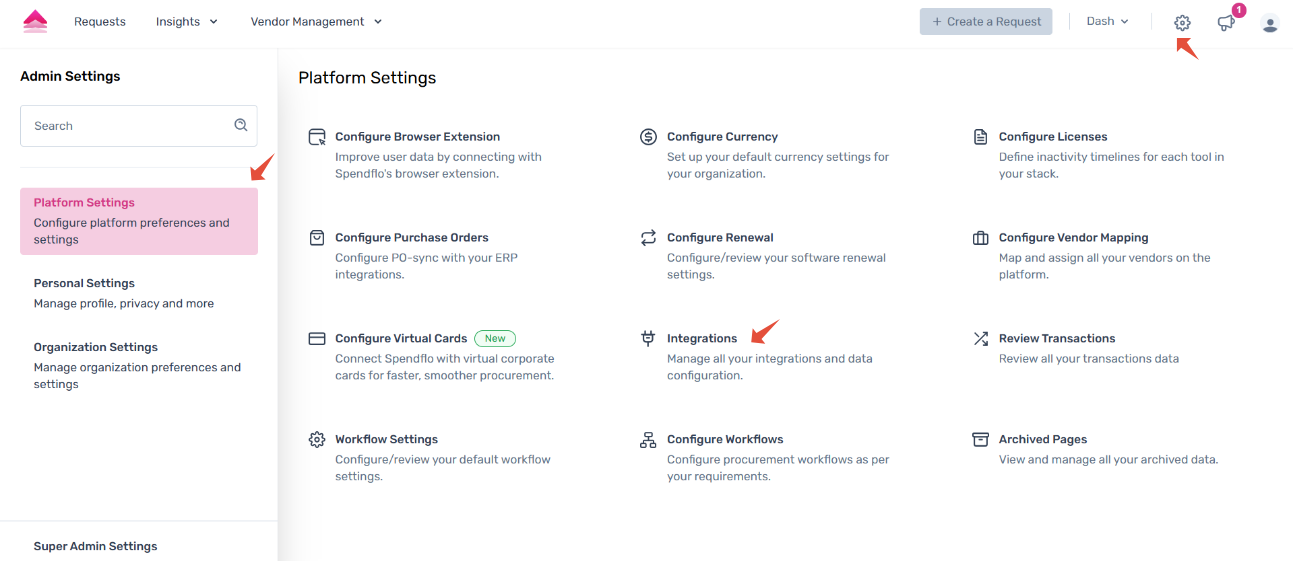
2. Navigate to Tableau under Dynamic License Management and click Connect to start the integration. Ensure you are logged in to your Tableau account. You will be prompted to enter the Personal Access Token Secret, Personal Access Token Name, Tableau Instance URL, and Site Name to complete the setup.
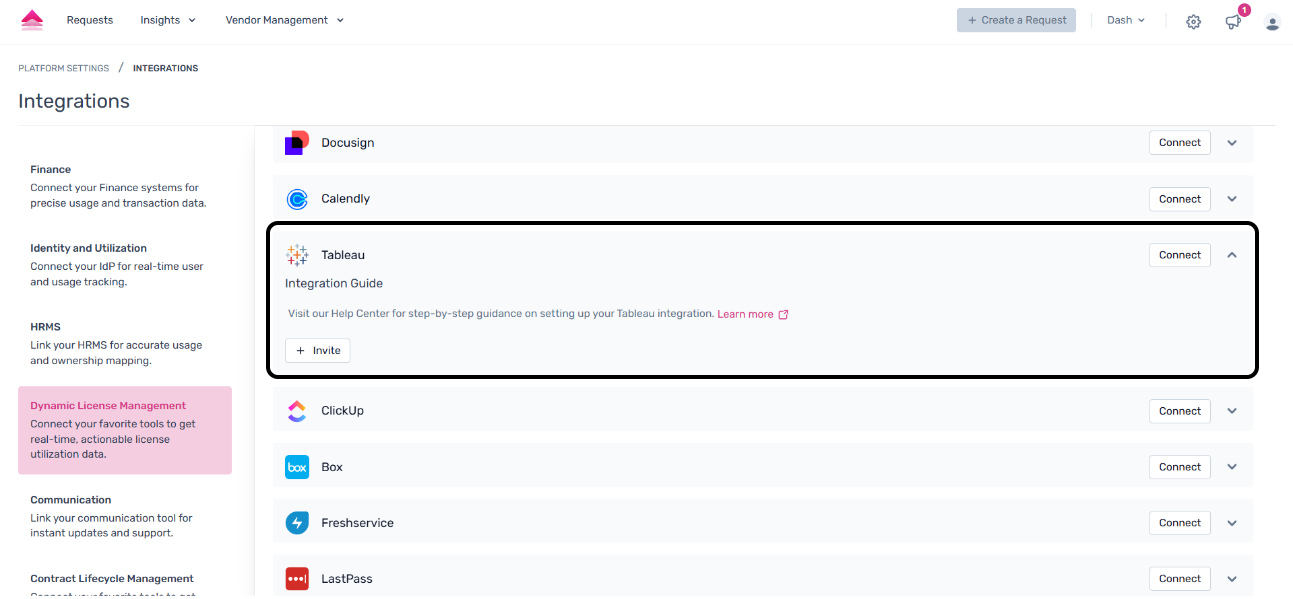
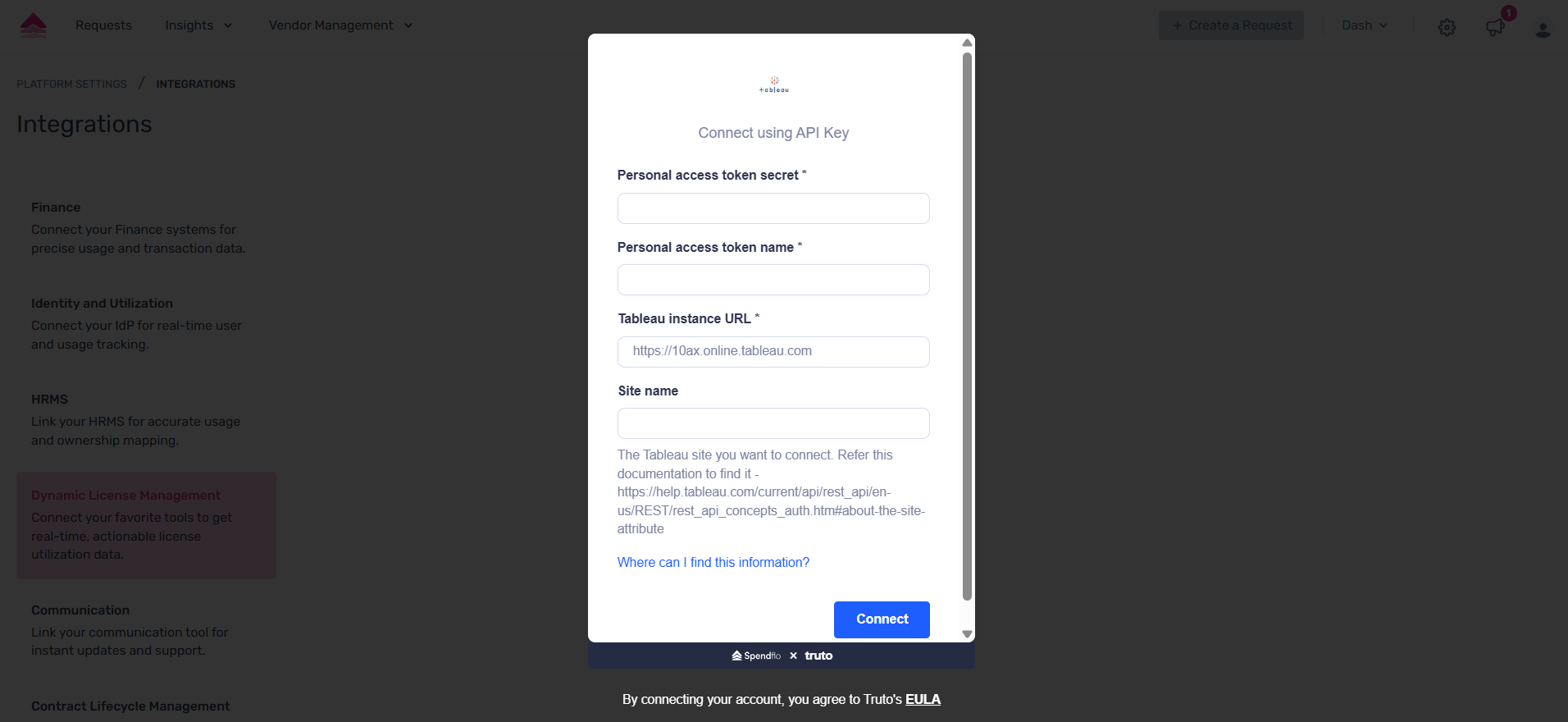
3. Go to your Tableau account & head to the Settings tab on the left bottom corner. Navigate till the Personal Access Tokens within the General tab & enable personal access tokens.

3. Go to Account Settings on the top right corner.

4. Navigate to Settings -> Personal Access Tokens. Create a token name & click on Create token.

5. Copy the Personal Access Token Secret & click Done.

6. Idenitfy your Tableau Instance URL & Site name from the page you're on. "https://....com" is the Instance URL & Site Name is followed by "site/" as highlighted below.

7. Paste these values on the Spendflo Integration page & click Connect.

8. Integration is completed with Tableau & will now start populating the licenses page.
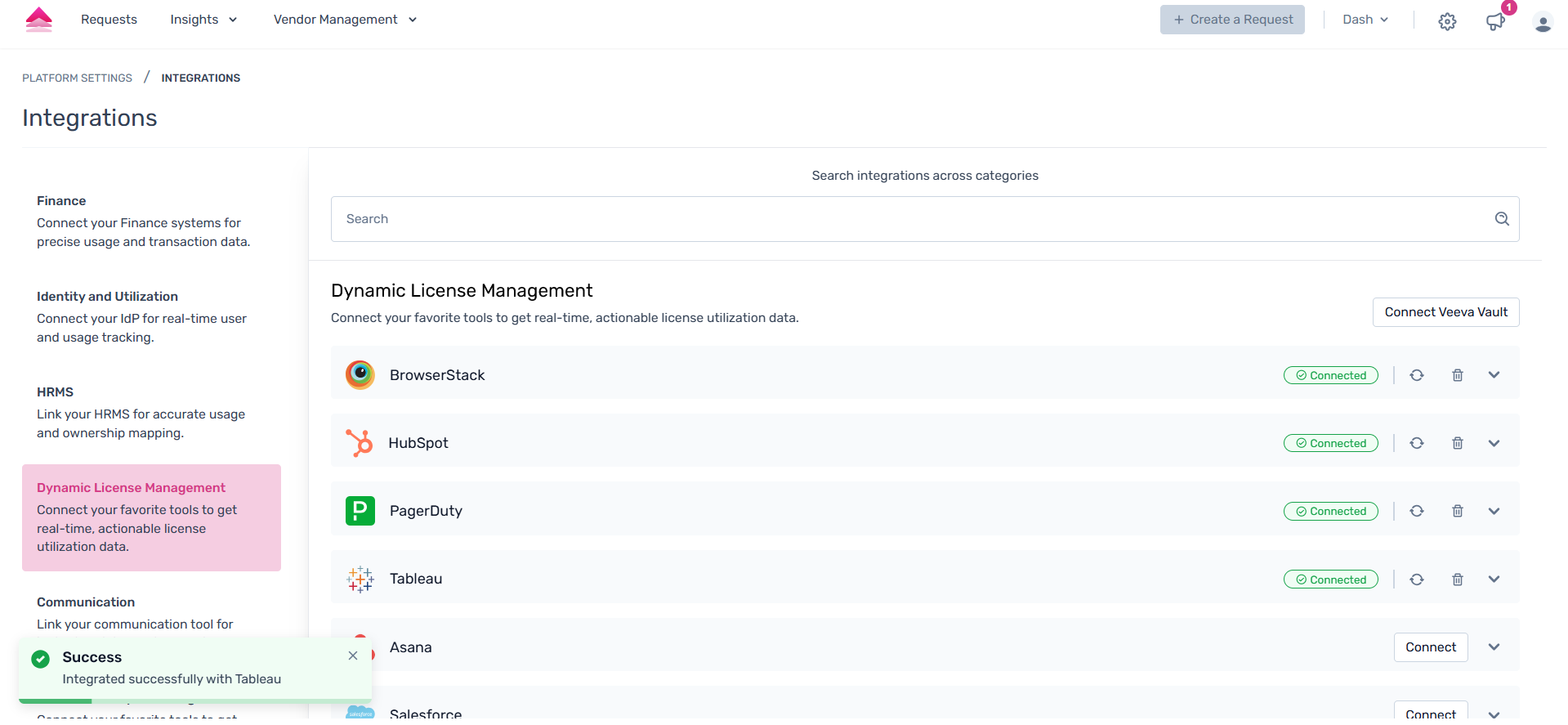
Now that you have integrated with Tableau, click here to see how you can make the best use of the features.
Was this article helpful?
That’s Great!
Thank you for your feedback
Sorry! We couldn't be helpful
Thank you for your feedback
Feedback sent
We appreciate your effort and will try to fix the article